eGrabber Gigelink
GigE Vision image acquisition library
© EURESYS S.A. - Subject to change without notice
12/18/2023 Datasheet GigE Vision image acquisition library /--/uploads/2024/07/4400_eGrabberGigelink_1.png)
Main benefitsSpecificationsSoftware
Ordering Information
Offices
|
Highlights
eGrabber Gigelink description
Gigelink is an optional library of eGrabber that provides a universal, hardware-independent access to GigE Vision cameras. With Gigelink, programmers can use the eGrabber concepts, objects, and function calls to acquire images from GigE Vision cameras, in the same way as with CoaXPress cameras (using the Coaxlink cards) and Camera Link cameras (using the Grablink Duo). Gigelink is compatible with GenICam as well as the eGrabber Studio applications.
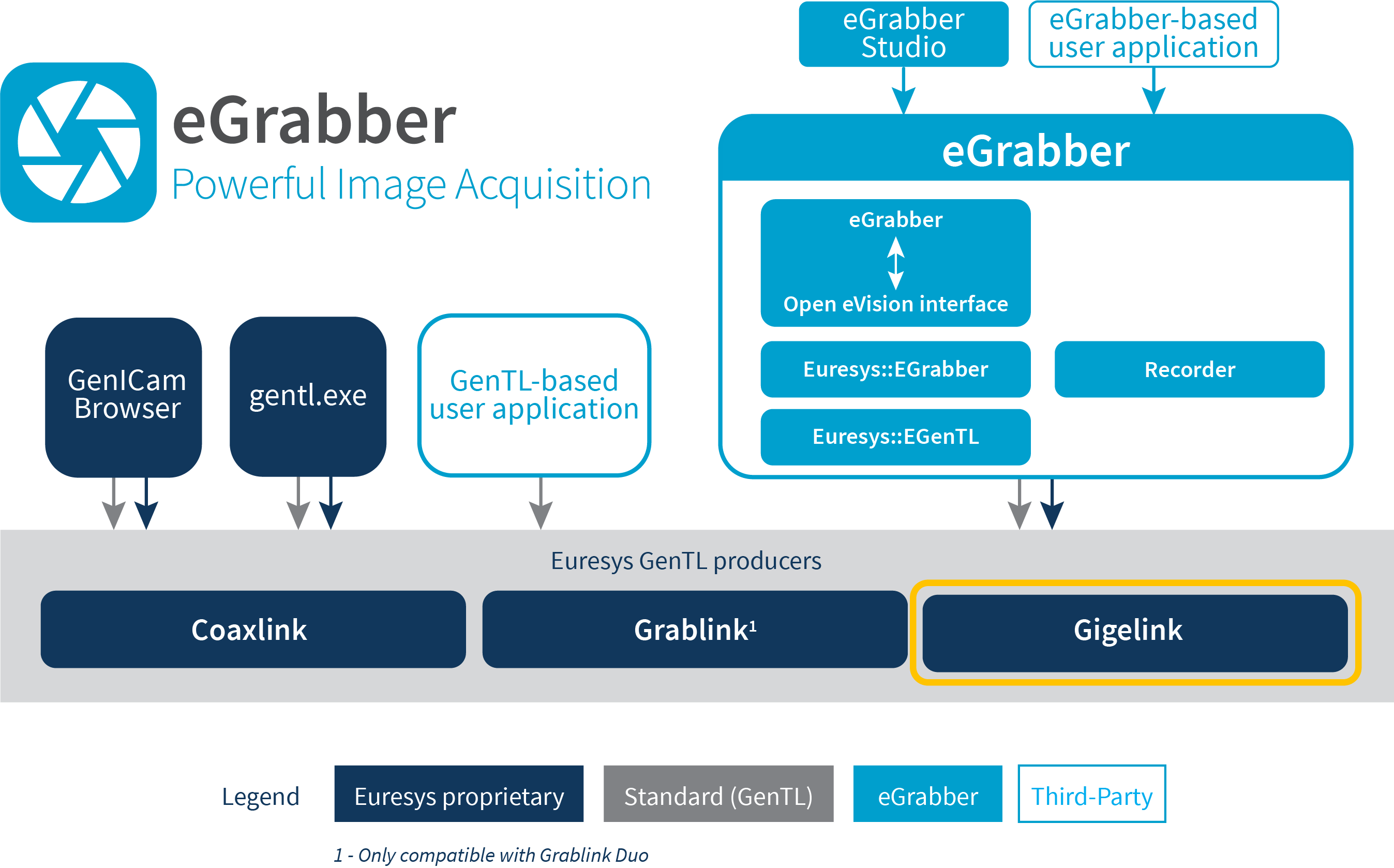
Main benefits
Latest driver release
eGrabber 25.03
- Extended support for Horizontal Image Flipping function
This release of eGrabber adds the horizontal image flipping function to the “1-camera, line-scan” firmware variant of PC1633 Coaxlink Quad G3 and PC1633-LH Coaxlink Quad G3 LH and to the “1-camera, line-scan” and “1-df-camera, line-scan” firmware variants of PC1635 Coaxlink Quad G3 DF.
The horizontal image flipping function also known as horizontal mirroring, is a process in which an image is flipped along its vertical axis. This means that the left side of the image becomes the right side and vice versa.
- New GenApi terminal
This release of eGrabber adds a GenApi terminal to each GenTL module. This feature is reserved to advanced users and camera makers who need to perform specific operations on the GenApi nodes of a module or to execute Euresys scripts on the current grabber. - New @Configuration category to GenApi modules
This release of eGrabber adds the @Configuration category to GenApi modules (visible from the Expert level). This new category exposes the GenApi runtime settings of a module (including documentation for each configuration node). The @Configuration category is reserved to advanced users and camera makers.
- Improved high DPI support
Starting with this release, the Memento application adapts the scaling for high DPI displays.
This improves the readability on high DPI screens. - Improved analyzer view
Starting with this release, the Analyzer view can be configured with a maximum number of visible analyzer lines.
When the number of analyzer lines exceeds the configured limit, they can be vertically scrolled using the keyboard arrow keys or the mouse scroll wheel combined with Shift key.
Specifications
Software
- Host PC Operating System
Microsoft Windows 11, 10 for x86-64 (64-bit) processor architecture
Linux for x86-64 (64-bit) and AArch64 (64-bit) processor architectures
Ordering Information
- Product code - Description
PC4400 eGrabber Gigelink
- Related products
PC4400-EV eGrabber Gigelink (30-day evaluation)
PC6514 Neo USB Dongle (empty)
Download Area
eGrabber for Coaxlink, Grablink Duo, and Gigelink
- Windows 7, Windows 8.1, Windows Server 2008 R2, and Windows Server 2012 R2 were supported up to eGrabber 24.12
- Windows x86 (32-bit) was supported up to eGrabber 21.0
- Linux x86 (32-bit) was supported up to eGrabber 17.0
- Before version 12.8, the driver package was called Coaxlink
- The (deprecated)
Coaxlink_NetApi.dllassembly targets:- the .NET framework 4.0 in Coaxlink/eGrabber versions 12.0 and higher
- the .NET framework 2.0 in Coaxlink versions up to 11.x
- Coaxlink Quad CXP-3 was supported up to Coaxlink 10.5.2
Memento
- Windows 7, Windows 8.1, Windows Server 2008 R2, and Windows Server 2012 R2 were supported up to Memento 24.12
- Windows x86 (32-bit) was supported up to Memento 21.0
- Linux x86 (32-bit) was supported up to Memento 17.0